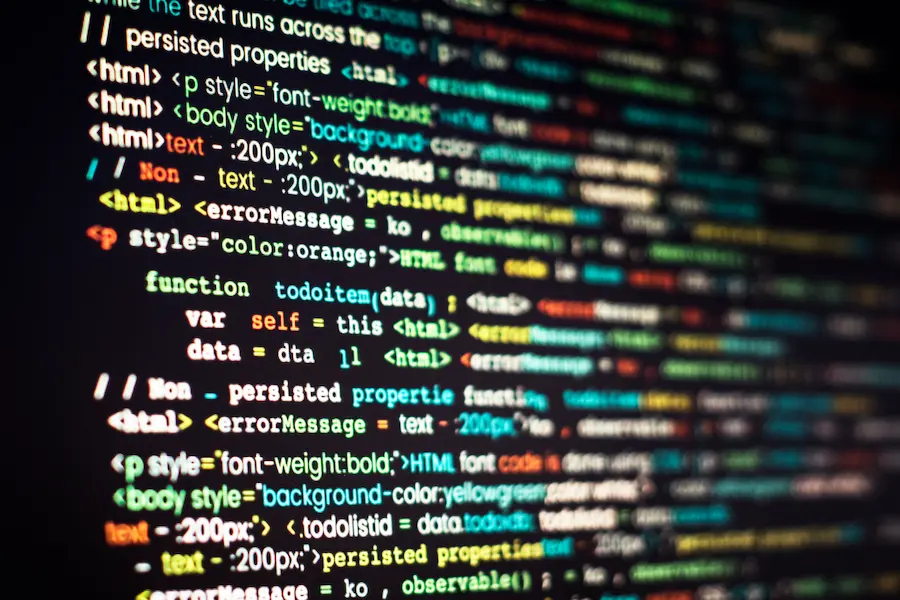What’s Up With 185.63.253.300? Let’s Clear It Up
Some numbers online just look wrong and 185.63.253.300 is one of them. It seems like a legitimate IP address at first, but something feels off. Then it shows up in scam alerts, email headers, and system logs, triggering concern and curiosity alike.
So, what’s really going on with 185.63.253.300? This guide answers that with clarity, technical accuracy, and real-world relevance.
Is 185.63.253.300 Even a Real IP Address?
No, it’s not. Here’s why:
An IPv4 address consists of four numerical segments, each ranging from 0 to 255. Any segment beyond that range makes the entire address invalid.
The last segment in 185.63.253.300 is 300 which breaks the rule. Therefore, this is not a valid IP address. That’s a fact based on the Internet Protocol standard (RFC 791).
Why You Might See 185.63.253.300
Despite being invalid, this IP pops up in unexpected places. Here’s why:
1. Human Error
- A simple typo (e.g., someone added an extra “0” to 185.63.253.30) is a common reason it appears.
- You’ll find these in system logs, user reports, firewall entries, and email headers.
2. Poorly Built Security Software
- Some outdated or misconfigured security tools capture malformed IPs like 185.63.253.300.
- These tools may store anything with a dotted-decimal format, regardless of actual validity.
3. Phishing & Scam Tactics
- Fake security alerts often include fake IP addresses to create urgency.
- Example scam message:
“We detected a login attempt from 185.63.253.300 in Russia. Please confirm this wasn’t you.”
These messages rely on fear not facts to get clicks.
How to Spot a Legitimate IP Address
Here’s a quick checklist:
| Rule | Should Follow |
|---|---|
| Four segments (x.x.x.x) | ✅ Yes |
| Each number is 0–255 | ✅ Yes |
| No letters or symbols | ✅ Yes |
| No segment above 255 | ❌ Invalid |
| Found in reverse lookup tools | ✅ Valid only |
To verify, use:
If the lookup returns nothing, it’s either fake or misconfigured.
Real-World Sources Where It Might Appear
- Email Headers: Especially in phishing or spoofed messages.
- Firewall Logs: Some devices log malformed inputs before discarding them.
- Malware Alerts: Bad software might simulate fake addresses.
- IT Tickets: Human error in reporting suspicious activity.
Seeing it doesn’t always mean danger but it does mean double-checking.
Red Flags: When to Be Cautious
- The IP shows up in a foreign login alert but can’t be verified.
- You receive an email warning without specific platform details.
- Clicking any link tied to this IP redirects you or opens a suspicious site.
In these cases, do the following:
- Run antivirus software
- Take screenshots for records
- Check IP on a lookup tool
- Update passwords
Always slow down and think before reacting.
Related Terms You Should Know
IPv4 vs. IPv6
- IPv4: Older format, 4 numbers (e.g., 192.168.0.1)
- IPv6: Newer, more complex (e.g., 2001:0db8:85a3::8a2e:0370:7334)
- Scammers usually mimic IPv4 because it’s more familiar to users.
Public vs. Private IPs
- Private IPs like 192.168.1.1 only work inside local networks.
- Public IPs are routable on the internet.
- Claiming foreign access from a private IP is a clear scam sign.
IP Spoofing
- The act of forging IP addresses to hide origin.
- Used in DDoS attacks, phishing, and session hijacking.
How to Protect Your Own IP Address
Here’s what your IP can reveal:
- Your general location (city/region)
- Your ISP (e.g., Comcast, PTCL)
- Your connection type
Pro Tips to Stay Safe:
- Use a VPN on public Wi-Fi
- Avoid shortened or unknown URLs
- Don’t post screenshots showing your IP
- Disable UPnP if you’re unsure of its use
These steps reduce your exposure not because your IP gives away everything, but because it’s one part of the tracking puzzle.
Can Your IP Address Reveal Personal Data?
Not on its own.
However, if someone combines it with:
- Cookies
- Location data
- Social media accounts
- Device fingerprinting
…they can make a fairly accurate profile of your behavior.
Common Scammer Lie:
“We know where you live based on your IP.”
Reality? They might know your city, nothing more.
Final Thoughts: What You Should Remember
Let’s wrap it up with the key facts:
- 185.63.253.300 is not a real IP address because 300 is above the allowed limit
- It often appears due to human error, software bugs, or scam attempts
- You can check any IP using free tools in seconds
- Fake IPs are red flags, but they don’t always mean you’re at risk
- Smart internet habits protect your digital presence
Understanding technical-looking scare tactics gives you a major edge. The more confident you are about what’s fake, the less vulnerable you are.
FAQs About 185.63.253.300
Is 185.63.253.300 a valid IP address?
No. IPv4 addresses cannot contain numbers above 255 in any segment.
Why do I keep seeing 185.63.253.300 in logs?
Likely due to user error, bad software, or spoofing attempts. The IP isn’t real and won’t resolve to anything.
Can someone hack me using this IP?
Not directly. But if you clicked on something containing it, scan your system.
How do I check if an IP is real?
Use IP lookup tools like ipinfo.io or whatismyipaddress.com.
Read Also:5 Revolutionary NVIDIA AI and GPU Innovations Transforming Gaming & Healthcare